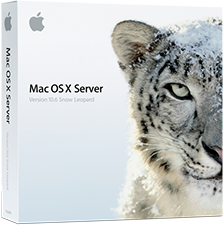 A binary distribution is now available for Mac OS X users! Both Desktop and Server editions of recent releases include Apache by default, making installation of IIPImage very straightforward.
A binary distribution is now available for Mac OS X users! Both Desktop and Server editions of recent releases include Apache by default, making installation of IIPImage very straightforward.
This binary has been statically compiled with libtiff4 (including BigTIFF support), libjpeg8 and libmemcached to enable users to have IIPImage up and running instantly without the need to install any extra dependencies. The LLVM compiler distributed as part of Xcode was used to generate an optimized 64bit binary. It’s been built and tested on Snow Leopard, but should work with Lion and older 64bit Intel versions versions.
Installation
Download IIPImage for Mac OS X : iipsrv-0.9.9-OSX.zip
Open a terminal, navigate to the download folder (or wherever you downloaded it to), open the zip archive and enter this directory. For example:
cd Downloads ; unzip iipsrv-0.9.9-OSX.zip ; cd iipsrv-0.9.9-OSX
Mac OS X places CGI executables by default in /Library/WebServer/CGI-Executables/ so simply copy the executable to this location:
sudo cp iipsrv.fcgi /Library/WebServer/CGI-Executables/
Modify the iipsrv.conf configuration file (see the server documentation for details on available parameters) and copy this to the default location for 3rd party Apache modules configuration /etc/apache2/other/
sudo cp iipsrv.conf /etc/apache2/other/
The configuration file places the iipsrv log file in /var/log/ which requires the web server to have write permission. If you have modified this to point to somewhere like /tmp/ you may skip this step:
sudo touch /var/log/iipsrv.log ; sudo chown _www /var/log/iipsrv.log
All set! Now (re) start Apache!
sudo sudo apachectl restart
Open your web browser at http://localhost/fcgi-bin/iipsrv.fcgi. You should see the iipsrv info page. If not, check the iipsrv log file and Apache log files. Follow the troubleshooting guide if necessary.
JPEG2000
An experimental binary distribution, which includes JPEG2000 support via the Kakadu libraries is also available from the Old Maps Online site: iipsrv-0.9.9-j2k-OSX.zip. Install in exactly the same way as the standard version. Please note that this JPEG2000 enabled binary is strictly for non-commercial use only.
